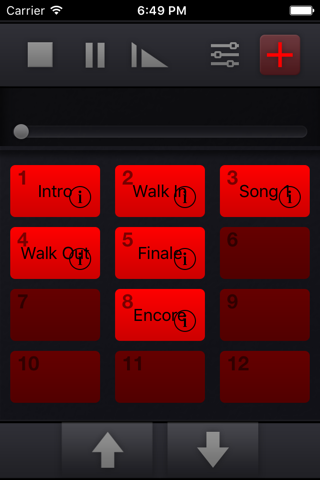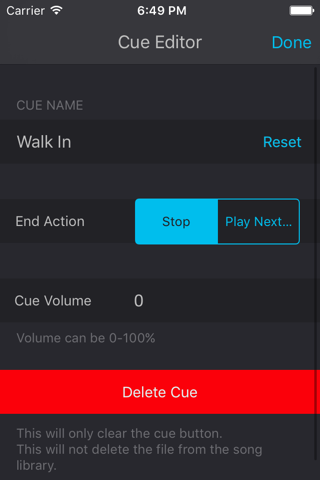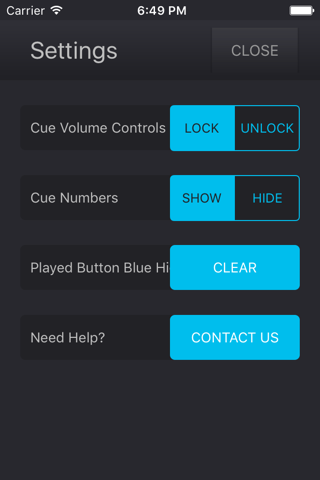SoundCue app for iPhone and iPad
4.0 (
8720 ratings )
Utilities
Music
Developer:
Paul Green
14.99 USD
Current version:
1.52, last update: 6 years ago
First release : 11 May 2011
App size: 8.09 Mb
Sound your best with Professional Live Track Playback for the iPad AND iPhone
Playback your audio tracks at the touch of a button. Great for musicians, bands, traveling singers, live audio engineers and even radio and television production work.
Key features:
- Instantly play back audio files with the press of a button
- Drag and drop cue buttons to rearrange cues quickly
- Playback stops after the track is finished, waiting on your next cue
- Pressing a new playback button immediately stops the current song and begins playing the new track
- Supports bluetooth and AirPlay (*AirPlay does not support fadeout feature)
- Easily manage 125 cue buttons
- Find your songs fast with an intuitive song library browser
- Control playback with stop, pause/play buttons and custom fade times (custom fade times coming soon to the iPhone)
- Jump to any point in a song using the play bar
- Monitor your song with count-up and count-down timers
Support for iTunes File Sharing (in addition to iPod library support)
- Quickly transfer and store your audio directly in the app over USB
- Your transferred audio is played back in exactly the same format you saved it in
- Uncompressed audio stays uncompressed! (Supports .wav)
- Email us if you have File Sharing questions ([email protected])
Song library browser
- The interface has been optimized to quickly assign songs to play buttons
- The library browser can be "locked", keeping it on screen while you assign multiple buttons
- Slide the library window left or right with a "swipe"!
- The browser keeps your place in the library even when its put away picking up right where you left off
*Supports DRM-free iPod files and iTunes File Sharing (including .wav files)
Have questions or comments about SoundCue? Email us at [email protected]
We would love to know how SoundCue is working for you and what we can do to make it better.
Pros and cons of SoundCue app for iPhone and iPad
SoundCue app good for
I am using SoundCue for some years now and it never let me down. Edit and play works simple and fast, no need for instructions.
Now i only miss 2 Features:
Setting a Cue Point and a an adjustable Crossfade.
I dont want to have another DJ-Mixing Software, but these two features will lift it from good to perfect.
Im a huge fan of this app. I use it almost every week with the worship team at my church to run click tracks. I love how easy it is to get songs from my computer in to the app and how easy the SoundCue interface is to run.
Thanks for a great app!
This is a great App. It works as it is described.
The one big issue I have is there is no edit option of the start and stop times. i.e.: I would like to be able to load a song and be able to say start this song at 10 secs.
The app does not play "protected" purchased songs.
I really like this app - have been using the iPad app for a long time and happy to now see intrinsic on the iPhone too!
Update: We need more pages ;)
I use this App for the Hockey… but it’s boring to click Pause on top of the App
it will be very cool if, when we click in the same CUE, it stop the track, not restart the track…
Thanks!
When I try to add music file to my "cue" I cant find no one file in my playlists (playlists are empty). But in albums, genres and others all my music files are visible.
Please, help me solve the problem!
P.S. Feedback button also doesnt work...
Thanks!
Some bad moments
normal zhe app is top but you cant import songs from your library since ios 8.4 !!! please fix this problem immediatly. thx
Not happy SoundCue! Use this live and as of the latest os update, I cant see songs in my playlists to assign to the buttons..need a fix yesterday!!
Drag and drop is fine if you are always putting your tracks in reverse order and always place them in the first cue position. Otherwise, all the other tracks move and makes placing them in order aggravating! We have to reorder our songs every time we sing at different places, and the difficulty we are having with this program is forcing us to buy another program.
Thumbs up to you guys. I really love this app, my only request for the next update is the ability to use AIRPLAY, so we can stream our mix WIRELESSLY to Apple TV, AirPort Express station, or any AirPlay-supported speaker dock, AV receiver, and stereo system. Thanks for the great app!
I use this for my theater company sound effects its awesome. The only one improvement I wish they could make is that once the sounds are loaded to buttons to be able to click and hold and move it to a different spot. It would make organizing much easier!
Really like the simplicity, interface and stability of this app. A few recommendations would be a left/right stereo control for drummers who are using a click on one of the stereo channels.